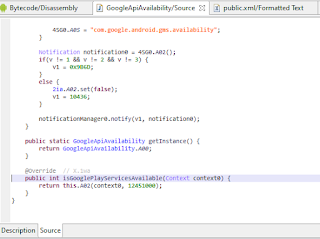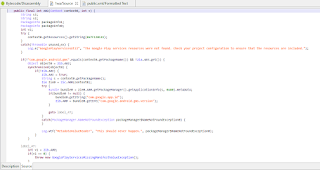What is the "SafetyNet"
Basic Integrity: is an emulator?, rooted device?, any agent injected? (frida etc..) etc..
SafetyNet WorkFlow
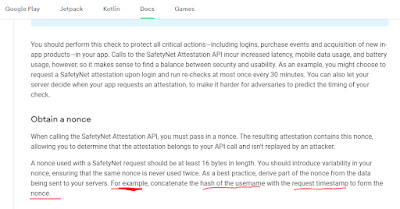 |
| pic 1.1 |
Java.perform(function() {
Java.enumerateLoadedClasses({
onMatch: function(className) {
if(className.includes("android.gms")){
console.log("founded classes: " + className);
}
},
onComplete: function() {}
});
});
Java.perform(function() {
var google_api = Java.use('com.google.android.gms.common.GoogleApiAvailability');
var google_api_hook = google_api.isGooglePlayServicesAvailable.overload("android.content.Context");
google_api_hook.implementation = function(context0) {
console.log('\n hooked: '+ context0);
var return_val = google_api_hook.call(this, context0);
console.log("return value: " + return_val)
return google_api_hook.call(this, context0);
};
});
| int variable "v" check line |
SafetyNet Attestation Analyze on Instagram
stringBuilder0.append(s);
long v = System.currentTimeMillis() / 1000L;
byte[] arr_b = new byte[24];
new SecureRandom().nextBytes(arr_b);
stringBuilder0.append("|");it completes the payload by adding its "|" separator.
well, we got how to generate sn_nonce payload. after this step i prepared a small frida script by following the functions to see 2 different outputs on the emulator and on the real device. let's see the frida script and its output.
/*
com.instagram.nux.deviceverification.impl.VerificationPluginImpl.startDeviceValidation(android.content.Context, java.lang.String) : void
Descriptor: Lcom/instagram/nux/deviceverification/impl/VerificationPluginImpl;->startDeviceValidation(Landroid/content/Context;Ljava/lang/String;)V
target package: package com.instagram.nux.deviceverification.impl;
*/
function googlePlayAvailable(){
var GoogleApiAvailability = Java.use('com.google.android.gms.common.GoogleApiAvailability');
var GoogleApiAvailability_isGooglePlayServicesAvailable_0 = GoogleApiAvailability.isGooglePlayServicesAvailable.overload("android.content.Context");
GoogleApiAvailability_isGooglePlayServicesAvailable_0.implementation = function(context0) {
console.log(`[+] Hooked com.google.android.gms.common.GoogleApiAvailability.isGooglePlayServicesAvailable(context0)`);
var return_call = GoogleApiAvailability_isGooglePlayServicesAvailable_0.call(this, context0);
console.log("isGooglePlayServicesAvailable() return value before changing: " + return_call);
return 0;
};
}
function xCaj(){
var CAj = Java.use('X.CAj');
var CAj_init_0 = CAj.$init.overload("java.lang.String", "java.lang.Integer", "java.lang.String");
CAj_init_0.implementation = function(s, integer0, s1) {
console.log("safetynet params - CAj$init got:")
console.log(`[+] Hooked X.CAj.$init(s, integer0, s1)`);
console.log(s);
console.log(integer0);
console.log(s1);
return CAj_init_0.call(this, s, integer0, s1);
};
}
function startDeviceValidation(){
var VerificationPluginImpl = Java.use('com.instagram.nux.deviceverification.impl.VerificationPluginImpl');
var VerificationPluginImpl_startDeviceValidation_0 = VerificationPluginImpl.startDeviceValidation.overload("android.content.Context", "java.lang.String");
VerificationPluginImpl_startDeviceValidation_0.implementation = function(context0, s) {
console.log("safetynet generate function - startDeviceValidation() got:")
console.log(s);
console.log(context0);
console.log(`[+] Hooked com.instagram.nux.deviceverification.impl.VerificationPluginImpl.startDeviceValidation(context0, s)`);
return VerificationPluginImpl_startDeviceValidation_0.call(this, context0, s);
};
}
function safetyInner(){
var x5Vo = Java.use('X.5Vo');
var x5Vo_A0w_0 = x5Vo.A0w.overload("java.lang.String", "java.lang.StringBuilder");
x5Vo_A0w_0.implementation = function(s, stringBuilder0) {
console.log("safetynet function inner - A0w() return:");
console.log(s);
console.log(stringBuilder0);
console.log(`[+] Hooked X.5Vo.A0w(s, stringBuilder0)`);
return x5Vo_A0w_0.call(this, s, stringBuilder0);
};
}
function safety_probably(){
var x9dr = Java.use('X.9dr');
var x9dr_init_0 = x9dr.$init.overload("X.4eo", "java.lang.String", "[B");
x9dr_init_0.implementation = function(x4eo0, s, arr_b) {
console.log(`[+] Hooked X.9dr.$init(4eo0, s, arr_b)`);
console.log("class val:")
console.log(x4eo0);
console.log("string val: " + s);
console.log("byte val:")
console.log(arr_b);
return x9dr_init_0.call(this, x4eo0, s, arr_b);
};
}
function feedback_required(){
var x2So = Java.use('X.2So');
var x2So_A03_0 = x2So.A03.overload("X.3m7", "X.1Id");
x2So_A03_0.implementation = function(x3m70, x1Id0) {
console.log("x3m70" + x3m70);
console.log("x1Id0" + x1Id0);
console.log(`[+] Hooked X.2So.A03(3m70, 1Id0)`);
return x2So_A03_0.call(this, x3m70, x1Id0);
};
}
Java.perform(function() {
xCaj();
startDeviceValidation();
googlePlayAvailable();
safetyInner();
safety_probably();
feedback_required();
});
response from emulator:
meh, we got error. because google services not installed on emulator. so it returned an error that it could not find the gms core safetynet api.
i changed the return value of the isGooglePlayServicesAvailable function to 0 in fridascript. because 1 fail is defined as 0 successful value.
let's see the output of the same script on real device
great! we got jwt. but if we decrypt this jwt, we will see that everything is not ok :=)
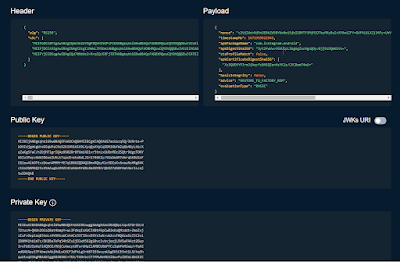 |
we mentioned basicIntegrity and ctsProfileMatch values above. you see it's "false" here :=) because the device is rooted, OEM unlocked and there are too many detectable components inside.
SafetyNet has different error messages for each situation. For example, if we had re-signed this apk, we would have received another signature-related error this time. but now it returns basicIntegrity and ctsProfileMatch values as false because it realizes that the device's ROM has changed. If you take a look at the advice value, you will see "RESTORE_TO_FACTORY_ROM", that is, restore the rom settings :=)
when you connect to your device from adb and type sestatus, you will understand why it gives this error :=)
in this article, if I explain how we can make these values true, that is, how we can pass the control mechanisms, the article will be too long. It's been long enough with its current state :=) so I'll leave the rest for the next post.
let's finish this article by basically dealing with the issue of safetynet and working in an application as an example. see you in another article!
you can also find the fridascripts used in the github repo at this link.
thanks for:
https://www.romainthomas.fr/publication/22-sstic-blackhat-droidguard-safetynet/